The workforce is now both remote and in the office and they are increasingly using personal laptops and mobile devices. To stay productive, employees want anytime, anywhere access to the data they need for work. Productivity and collaboration is now shaped by the apps people use, rather than the location or device type.
Soliton's strong authentication solutions validates the identities of users that access the non-public areas of an organization’s network, it does not identify the device. The strongest level of authentication is digital certificates, the DNA of all our solutions from the early beginnings. Digital certificates helps IT admin to authenticate users before allowing or denying access to the corporate network or data.


The goal of secure remote access is to connect users - whether they are in- or outside the office - to the resources they need to do their jobs without putting corporate data and networks at risk. The task of IT is to provide secure access to IT sanctioned networks and applications while keeping unauthorized users at bay.
The ultimate hybrid working model is an environment where users can use any device with a frictionless experience that does not compromise IT efficiency, security or compliancy.
Soliton delivers comprehensive remote access security solutions capable of addressing IT efficiency, Security and Compliancy, including:
There is no need to install an entire new layer of infrastructure just to secure access to your resources. It simply integrates into your existing networks.
IT administrators only manage the app, never the device. The management portal allows for a deployment process which is always the same.
To ensure data is being accessed securely and exclusively by authorised users, IT personnel can utilise granular access control, which governs access by factors like user group, location and roles. The capability to enforce separate policies for the different user groups provides IT management with total visibility and full control of who has access to the corporate data and applications.
Integrated load balancing capabilities
To prevent data leakage, data loss prevention (DLP) capabilities for data at rest, as well as data in transit is enabled – even when it is being accessed by unmanaged personal devices. Users get a single application ensuring complete separation of business and personal data.
Protecting corporate data on lost and stolen (personal) devices requires the ability to wipe them selectively, targeting and removing company information from user devices without specific agents and without affecting personal data.
Digital certificate authentication provides a unified way of authenticating users before authorising access to appropriate data and applications.
End-to-End Encryption is a technique that uses cryptographic keys to scramble messages between a verified sender and a verified receiver (mutual authentication). Only the sending and receiving devices can see the original content, but no other interceptors, have the correct keys to decrypt the message.
A secure connection between the device and the internal servers is established through a gateway which separates the client from the internal network. This eliminates the need to create secure access through the Internet, a VPN connection, or an MDM solution.
Soliton's enterprise access solutions are all about managing (mobile) corporate data, not devices. This is why Soliton takes the approach to always separate corporate data from personal data and apps. Our solutions allow business and personal apps and data to co-exist on a single device but the corporate data and apps are segregated into its own secure bubble.
This secure area is protected by a separate password and regulated by a separate set of policies and allows IT-admin to manage only what is in the secure area. Data and apps in the personal space are kept separate and remain private. All the interactions between the user and corporate data take place within the secure and encrypted area and use digital certificates to secure data.
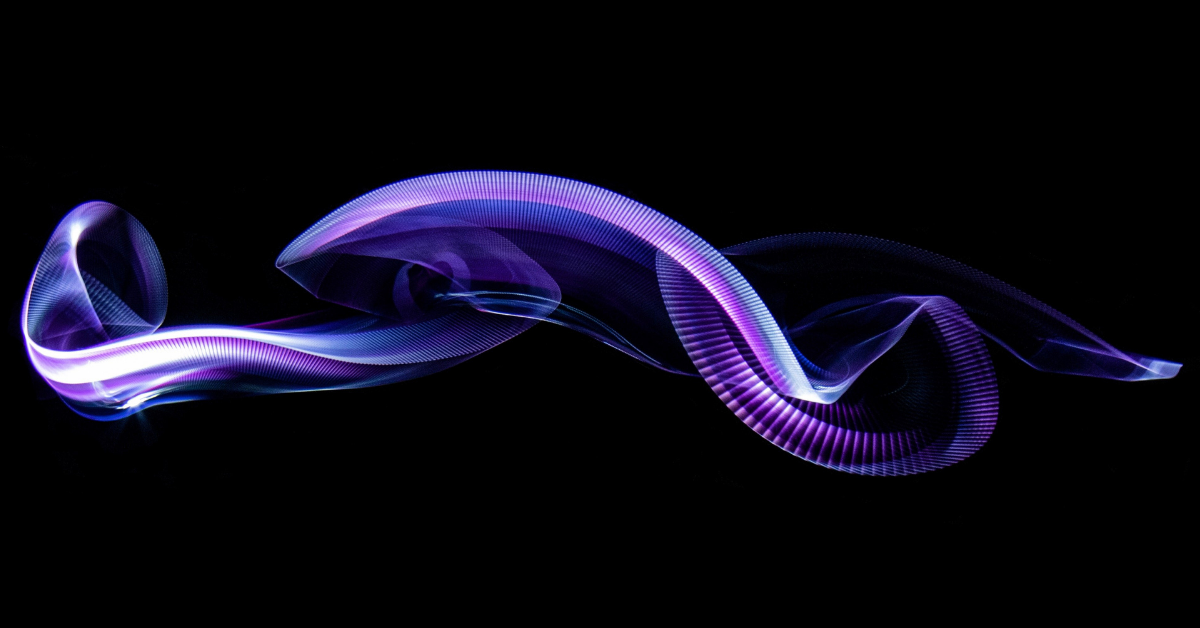

This approach enables BYO policies and allows employees to enjoy full, uninhibited use of their preferred devices without introducing security risks to the company’s network. When a user is logged into the secured area, there is no unnecessary need to re-authenticate when opening another corporate application.
Users will appreciate the fact that they can still access their personal apps and other features not managed by the application. IT admin can never intrude on the personal data such as photos or text messages.
