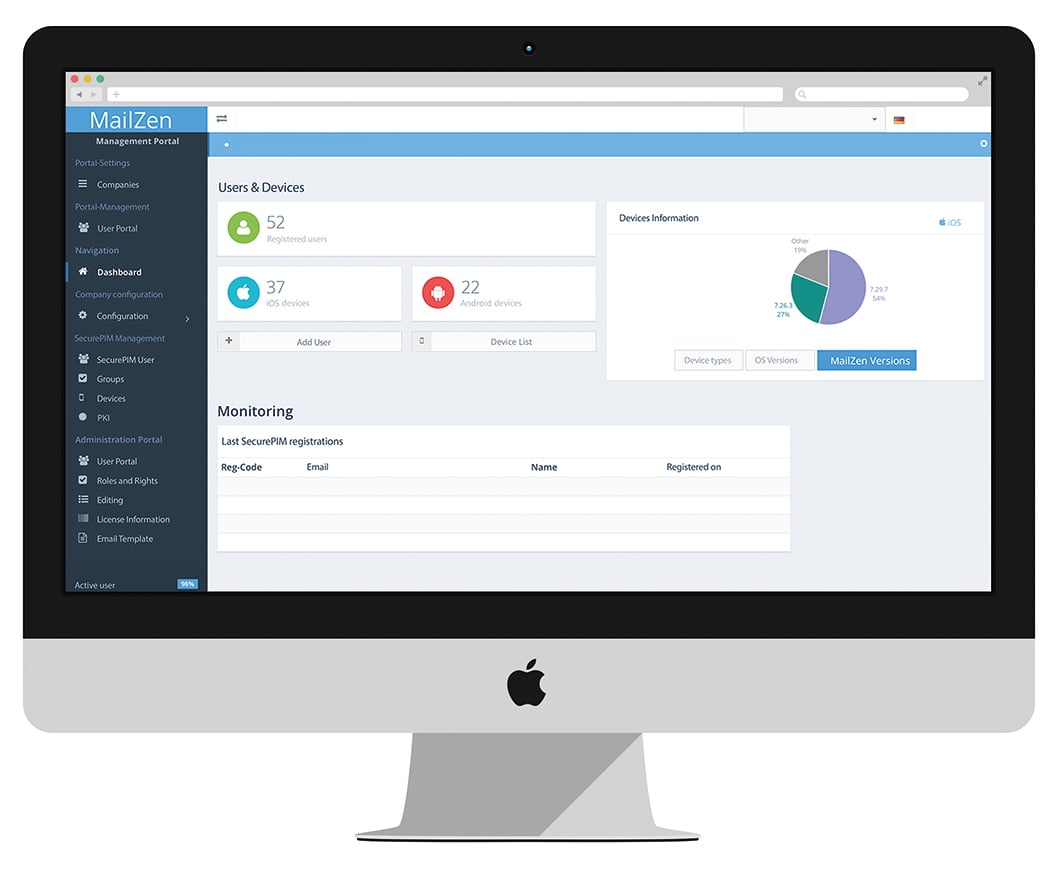A single app to edit documents, update spreadsheets, reply to emails, access calendars and much more. Bridges the gap between productivity and security. Seamless connection to resources on premise or in the cloud. Secure and convenient downloading of company documents. Automatic authentication without the fear of data breaches.


Whether you’re already using an MDM in your company or not, MailZen can easily integrate into your most up-to-date corporate infrastructures. This enables complete control of company data where users still have direct access to their most essential and often used office tools.
The problem is that many businesses lose track of devices and granted access - not to mention the unintentional combining of both corporate and personal data. Fortunately, MailZen continuously enables and builds upon an internal level of re-control, keeping your company workspace fully separated and encrypted at the same time.
As the likelihood of mobile cyberattacks is on the rise too, it’s more important than ever before to fully integrate a secure and frictionless solution. To get started, users simply download the app from the app store or google play, activate the app, and have immediate access across company tools all within Office 365.
Many employees want or need to use personal devices for work. But for IT teams this can be a security headache. Do you use device management or install a secure container?
If you’re unsure about the best strategy to enable secure remote working, our white paper has the answers. It explores the pros and cons of device management and secure containers, including actionable advice to help you choose the best approach for your organisation.
-1.jpg?width=5719&height=3813&name=joseph-frank-XGC_1eH_ZGI-unsplash%20(1)-1.jpg)

A secure container is an application installed on a device. The user installs the app on their device and allows the company to control that app — but, importantly, not the device.
The secure container partitions the corporate data from the rest of the device. By doing this, IT maintains complete control over the data inside the container, while keeping corporate data separate from other (personal) data on the device. This technique prevents corporate data leakage to the device and reduces the risk of data contamination by viruses or malware on the device.
Even if the device isn't secured, unauthorised users can't access the data inside the container. The company controls the container and configures the security settings. They can lock users out after 10 seconds, ask for a PIN code or require two-factor authentication. All data inside the container is encrypted, and data can be wiped remotely. Even if the device is compromised, the corporate data inside the container is still secure.
MailZen is a container app that runs quickly and reliably from one computing environment to another. Microsoft applications and shared data from your business accounts can be stored in a separate area (container) on a smartphone or tablet. This enables the option to BYOD - bring your own device - rather than being required to use an officially provided device that an IT department normally controls.
Key Points:

MailZen for Office 365 is an easy-to-use, secure solution, specifically designed for Office 365 users. It provides employees with mobile access to internet services such as Word and Outlook - while keeping all company data secure and GDPR compliant.
Using MailZen for Office 365 gives all the flexibility of Office 365 services, plus the peace of mind of a safe working environment.
It does so by separating company data on a mobile device from private data - including images, files, emails, calendar, tasks, notes and contact details. Safe in one place, MailZen makes for happy staff, happy managers and, of course, happy IT managers.
Regardless of who’s accessing your company data or what device they’re using, you can easily integrate your existing infrastructure and start to rebuild internal security throughout.
Here’s everything you need to know: