When users shut down the browser, all browser data is deleted. Automatically erasing of cache is also possible after a pre-set period.
The SecureBrowser creates one access route to the internal applications and uses internal DNS servers. Users can still use their personal browser for private reasons.
The SecureGateway logs all access attempts including details about which user, when and what resources are accessed by that user. It can integrate the logging with existing logging and monitoring systems.
Provides IT full control on settings, users and usage. IT administrators can control the access to other applications, prevent copy/paste/download of files or allow the download of files in a dedicated secure environment.
On Windows, iOS and Android devices, Microsoft Office-documents, PDF files, images and a selection of other files are displayed in a secure area and automatically deleted after shutting down the browser.
Including tab browsing for using multiple web pages, searching on the address bar, corporate common/ personal bookmark, copy/paste only possible inside the SecureBrowser, full screen and gesture control (iOS/Android).
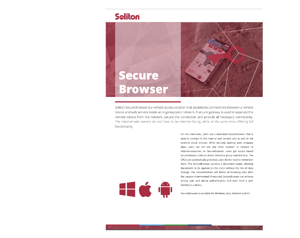
| Platform | Windows, Mac OS, iOS, Android |
| Operating systems version |
Windows 11 (Except on ARM) / Windows 10 (Except on ARM) |
| Supported authentication server | RADIUS (PAP, CHAP), LDAP, Active Directory |
| Certificate revocation confirmation | CRL (obtaining HTTP), OCSP |
| Log output destination | Local, Syslog |
Physical Appliance
| Form factor | EIA19 inch (incl. rack mount kit) |
| Dimensions (W x D x H) | 443 x 44 x 386 mm |
| Network interface | Auto-MDI-X x 4 ports |
| Weight | 7.1 kg |
| Power supply | 90 ~ 264VAC / 47 ~ 63Hz (90 ~ 135Vac) |
| Max. power consumption | 120 VA |
| Calorific value | 409.2BTU/h / 103.1kcal / 120W |
| Operating environment | Temperature 0 ~ 40°C / Humidity 20 ~ 90% RH non-condensing |
| Certifications | VCCI (Class A), FCC (Class A), CE , UL, RoHS, PSE (power cable) |
Virtual Appliance
| Supported virtual platform |
VMware ESXi 8.0 / 7.0 |
| VMware virtual machine version | 13 |
| Virtual machine image | OVA (VMWare ESXi) /Installer (Hyper-V) |
| Number of CPU's | 4 (Nutanix AHV: Number of CPU 1, Number of CPU Core 4) |
| Memory size | 8,192 MB |
| HDD 1 | 4 GB |
| Network adapters | 4 |
SecureFile enables the secure access, download and upload of files from a PC, mobile device or tablet to the internal file server via the SecureBrowser. It does this by creating a web-based view on internal file repositories, like a Windows-server. SecureFile also enables a private file repository for each user.
Files stored in this area are automatically available on all the users’ devices for quick access or reference, without the need for an external cloud service. Using SecureFile, administrators remain in full control over the documents. SecureFile logs all access to files and records which user has downloaded what files and at what time. It can integrate the logging with existing logging and monitoring systems.
Integrating SecureFile does not require any changes to the internal servers, the access rights of the target server will be effective.
SPECIFICATIONS Secure File
| Supported file protocol | CIFS / SMB |
| Supported authentication server | Local (CSV importable), LDAP |
| Log output destination | Local, Syslog (UDP) |
| Operating confirmation browser | SecureBrowser |
| Other functions | SNMP (agent), NTP time synchronisation, UPS compliant |
Physical Appliance
| Form factor | EIA19 inch (incl. rack mount kit) |
| Dimensions (W x D x H) | 443 x 44 x 386 mm |
| Network interface | Auto-MDI-X x 4 ports |
| Weight | 7.3 kg |
| Power supply | 90 ~ 264VAC / 47 ~ 63Hz (90 ~ 135Vac) |
| Max. power consumption | 120 VA |
| Calorific value | 409.2BTU/h / 103.1kcal / 120W |
| Operating environment | Temperature 0 ~ 40°C / Humidity 20 ~ 90% RH non-condensing |
| Certifications | VCCI (Class A), FCC (Class A), CE , UL, RoHS, PSE (power cable) |
Virtual Appliance
| Supported virtual platform | VMware ESXi 8.0 / 7.0 |
| VMware virtual machine version | 13 |
| Virtual machine image | OVA |
| Number of CPU's | 4 |
| Memory size | 8,192 MB |
| HDD 1 | 4 GB |
| HDD 2 | 500 GB |
| Network adapters | 4 |
Prevents the web servers from having to be Internet-facing. Data in transit between the gateway and the remote client is always encrypted and does not require certificates on each web server. Provides DNS name resolving on the internal network to offer full functionality to the SecureBrowser
Available on all platforms. End-users can download the app from the relevant app stores. The SecureBrowser client automatically provides the links to the web servers that the user is authorized to use, users do not have to remember the URL. It also provides Single Sign On (SSO) to applications for user convenience. SecureBrowser prevents the user from installing plugins and purges all cached data automatically after the termination of the connection.
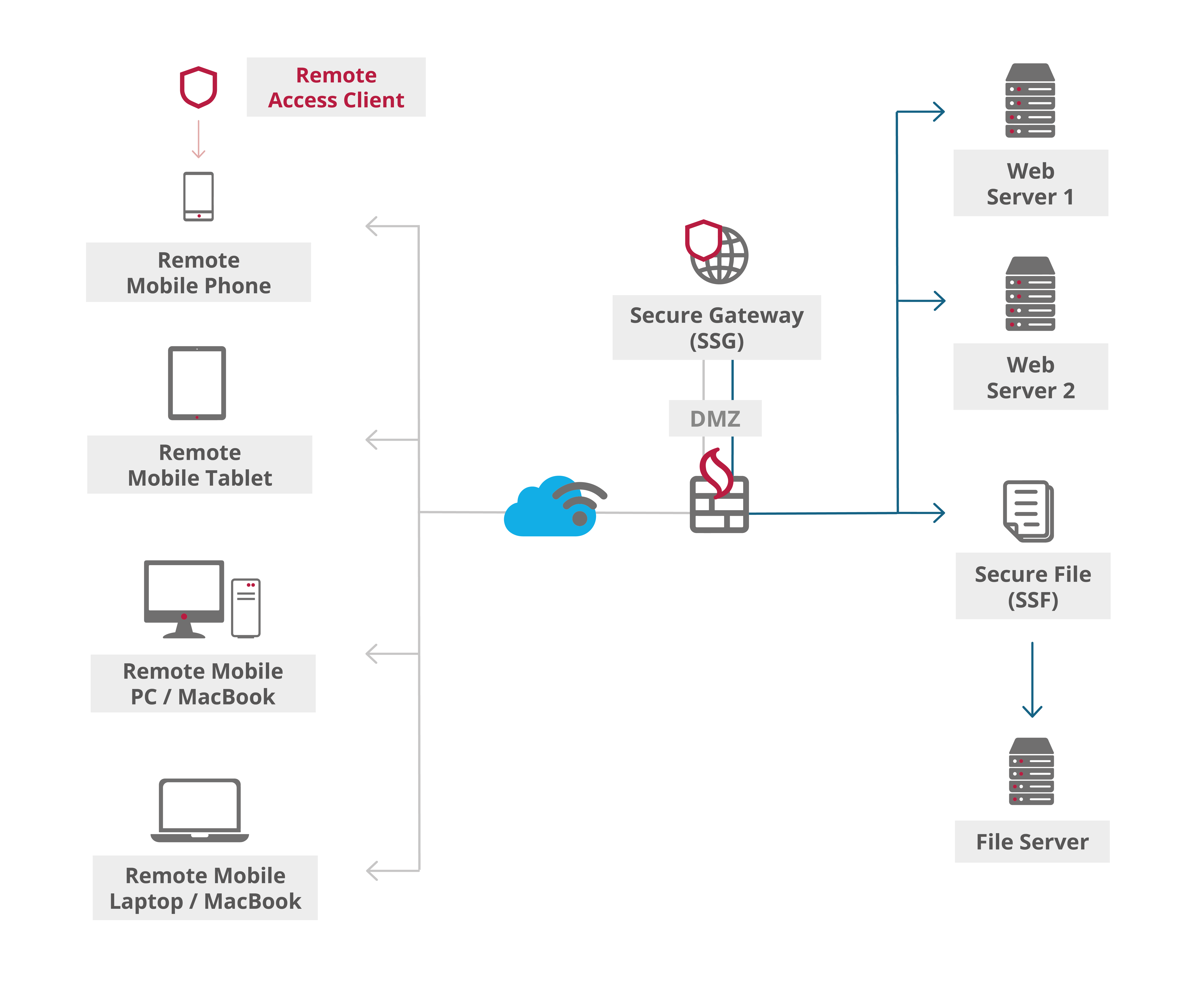
* SecureBrowser II is the successor web browser to SecureBrowser Pro
Windows 11 (Except on ARM)
Windows 10 (Except on ARM)
※WebView2 runtime Version 111.0.1661.34 or later is required
Also downloading Evergreen stand alone installer from following site and installing by administrator account are required.
https://developer.microsoft.com/en-us/microsoft-edge/webview2/
The application can be download from the Mac App Store
The application can be downloaded from the App Store
The application can be downloaded from Google Play
SecureBrowser can use digital certificates for strong authentication purposes. An integration with the NetAttest EPS adds an extra layer of security in the form of strong user- and/or device authentication. It provides the possibility to automatically populate the user’s logon name from the digital certificate preventing the user from using another identity while logging on.


All Soliton’s remote access solutions are designed based on the same principles;


Get the information you need, answers to any questions and see our solutions in action.
Get answers to your questions, and discover if our solutions are the right choice for you.