BYOD Security Solutions
Securing personal phones and mobile devices for company business without the need for complex and intrusive MDM solutions.
MailZen is the ultimate solution for secure remote working on Bring Your Own Devices (BYOD). It mitigates the risk of using personal mobile devices for work by safeguarding both company and personal data. Through an easy-to-install application, Mailzen provides separate management control for business access and data control. Unlike Mobile Device Management (MDM) solutions, MailZen does not take control of the user's device. Instead, it establishes a secure container for company applications and data on both iOS and Android devices. By allowing company access only within the secure app container, MailZen ensures that user autonomy is maintained, building trust and addressing GDPR concerns.
MailZen effectively addresses the challenges of remote access, mitigating risks of network hacks and data breaches. It ensures compliance and provides peace of mind for organizations and employees using their own devices for company business.

At Soliton we believe everyone should benefit from cyber security solutions. From free offering of to 5 users, to customized solutions for enhanced support , Mailzen can be quickly and easily setup and used by SMEs, corporates, and government agencies.
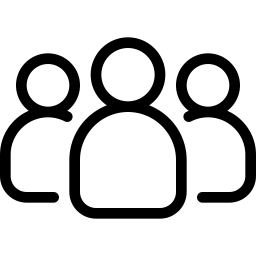
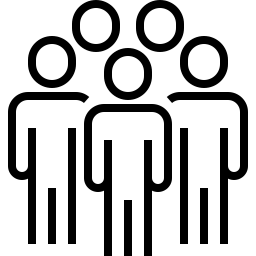
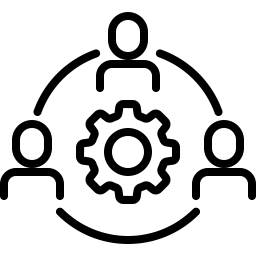

By allowing employees to use their own devices, Bring Your Own Device (BYOD) strategies allows for significant cost savings, and increases user satisfaction. With MailZen, users can access all of their work content on their preferred mobile device, and administrators can retain complete control of corporate data - without infringing on users’ privacy.
MailZen ensures that all business-critical data is encrypted and remains within a secure container. It’s all accessed via one app and a secure certificate based single sign-on. It’s perfect for employees as well as contractors and temporary workers.
GDPR compliant protecting personal data of employees, as well as regulatory compliance for classified data (eg TISAX). No MDM agents installed.

Onboarding uses couldn’t be easier. Once the MailZen app is downloaded and installed, the user signs in and gains immediate access.
MailZen is an integrated single app, providing the users with all the work apps required, including direct access to internal websites approved by IT. It completely takes away the burden of security responsibility of the end-user.
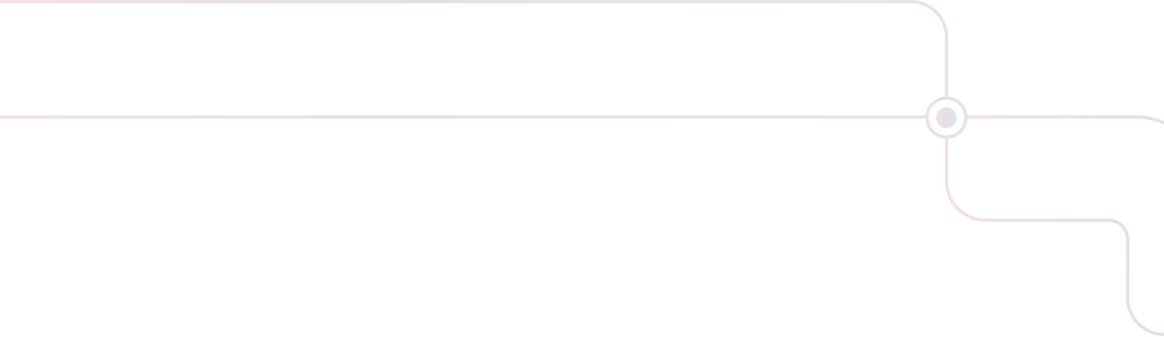
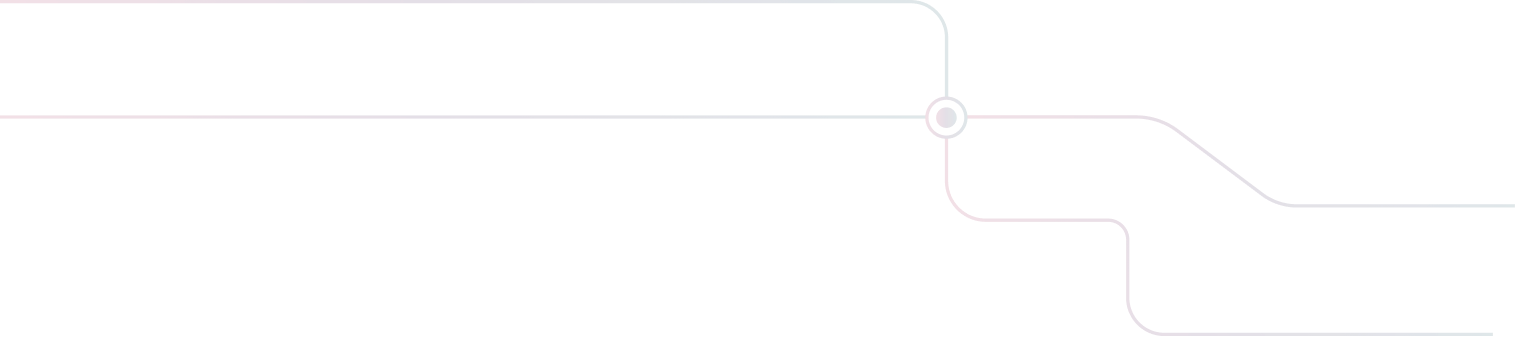
Secure Container App for BYO Mobile Device Management
A demo of Mailzen from a user perspective. Easy and intuitive to use providing a high-level of security for company data, and privacy for the user against company interference. respecting GDPR regulations.
The MailZen App stores corporate data, such as emails, contacts and documents, in a single, encrypted container. Corporate data is kept separate from personal apps and data, it does not require managing multiple applications or the device itself. Emails can be encrypted by using S/MIME. The app is easily configured and users simply download the app from the app store.


The MailZen Gateway secures remote access to company data and ensures that users only access their assigned resources. MailZen Gateway grants access to internal resources via the MailZen App.
The MailZen management portal can be installed on-premises or hosted as a separate tenant in the cloud. Predefined policies orchestrate the access to data and synchronise data to and from the secure, encrypted container on the device. It is, for instance, possible to control the access requirements to the data in the container (e.g. using a PIN-code, password, TouchID or FaceID), the automatic locking of the secure container after a specific time and the wiping of the container in case of problems.
The management portal does not contain any company data, except for the e-mail addresses of the users. Administrators only control the app, not the device. And administrators can never access the company data stored in the secure container.

Easy management:
High Security:
Easy management:
Secure:
No device policy needed (BYOD, COPE, MDM...)
No specific OS needed:
Non-intrusive:
Limited access time to data:
Multiple Mail Accounts:
End to End Encryption of Company data:
No sharing of data from the container with other apps:
Compliance fulfillment (GDPR, VS-NfD, NATO RESTRICTED, TISAX®: